We are all familiar with the process of sending friend or connection requests (facebook, instagram, snapchat, linkedin, the list goes on…) in order to send/receive messages or view someone’s profile information. RPC works the same way. Vendors need to invite clients to connect in order for their documents to be accessed. And clients need to invite vendors to connect before receiving documents and paying or signing.
There are several different ways to invite users to RPC so we are going to walk through the options below. Note, that B2B connections are not offered currently but that functionality is on our product roadmap. If you’re a vendor/business who wants to contract or invoice another business, just generate documents to their non-business (personal) email address so they can access items as a client. Guest invoices are a great option for invoicing other vendors – again, just be sure to use a personal email address so that if they choose to sign up for an RPC business account, they will be able to do so with the appropriate email address.
Here are the 4 ways to invite other users to RPC
1. Inviting a vendor (as a client)
You’re a go-getter client who signed up and is starting to get the hang of things! Now you want to invite all of your preferred vendors to join RPC so you can manage your contracts, invoices, and payments in one place. Smart!
Inviting your vendors is easy! All you need is their email address.
Step 1. Go to your vendors page
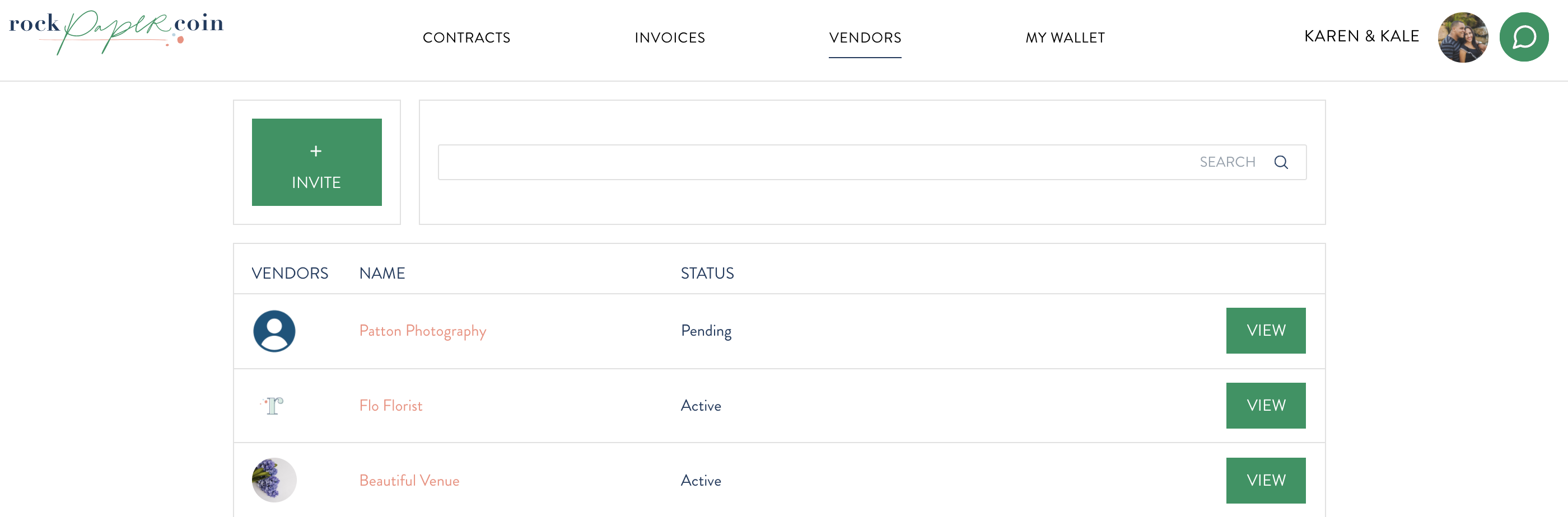
Step 2. Click the “+ Invite” button
Step 3. Enter your vendor’s name and email address
Step 4. Click send!
Step 5. Once they sign up, you’ll be able to receive, sign, and pay contracts and invoices from them!
Your vendor will receive an email letting them know you’d like to connect on RPC with a link to quickly register. After registering, they can send contracts and invoices your way in minutes!
Note: Do a quick search to see if your vendor is already in RPC by searching their name or email in the search box!
2. Inviting a client AND sending them a contract or invoice at the same time (as a vendor)
You’re a vendor who wants to send an invitation, contract, and/or invoice to a potential client. This is one of our most popular workflows!
Step 1. Click “+ Invite” on your dashboard
Step 2. Enter the name and email for the primary contact, and check the appropriate box(es) for contract or invoice
Step 3. Click “send” and we’ll lead you through the rest. Here’s a step by step video demonstrating the process.
The great thing about this method is that your client only receives one email with a link to sign up and view your contract and/or invoice. Plus, when they sign up, they will be automatically connected to you – so they can go directly to signing or paying.
3. Inviting a client with a connection request alone (as a vendor)
Maybe you’re not ready to send documents yet. Sending an invitation to a client allows them to sign-up, fill out their profile information, enter their payment methods and get familiar with the system before taking action.
To send an invitation on its own to a client, follow the steps above and leave the contract and invoice checkboxes blank.
4. Inviting a vendor (as a planner on behalf of your client)
You’re a planner who wants to make things as easy as possible for your clients. Here is another opportunity to move the process along by taking action on behalf of your clients!
Here’s how to invite vendors to connect with your client on RPC:
Step 1. Go to your clients page
Step 2. Click “view” next to the client you want to connect with a vendor
Step 3. Go to the vendors tab
Step 4. Click “invite a vendor”
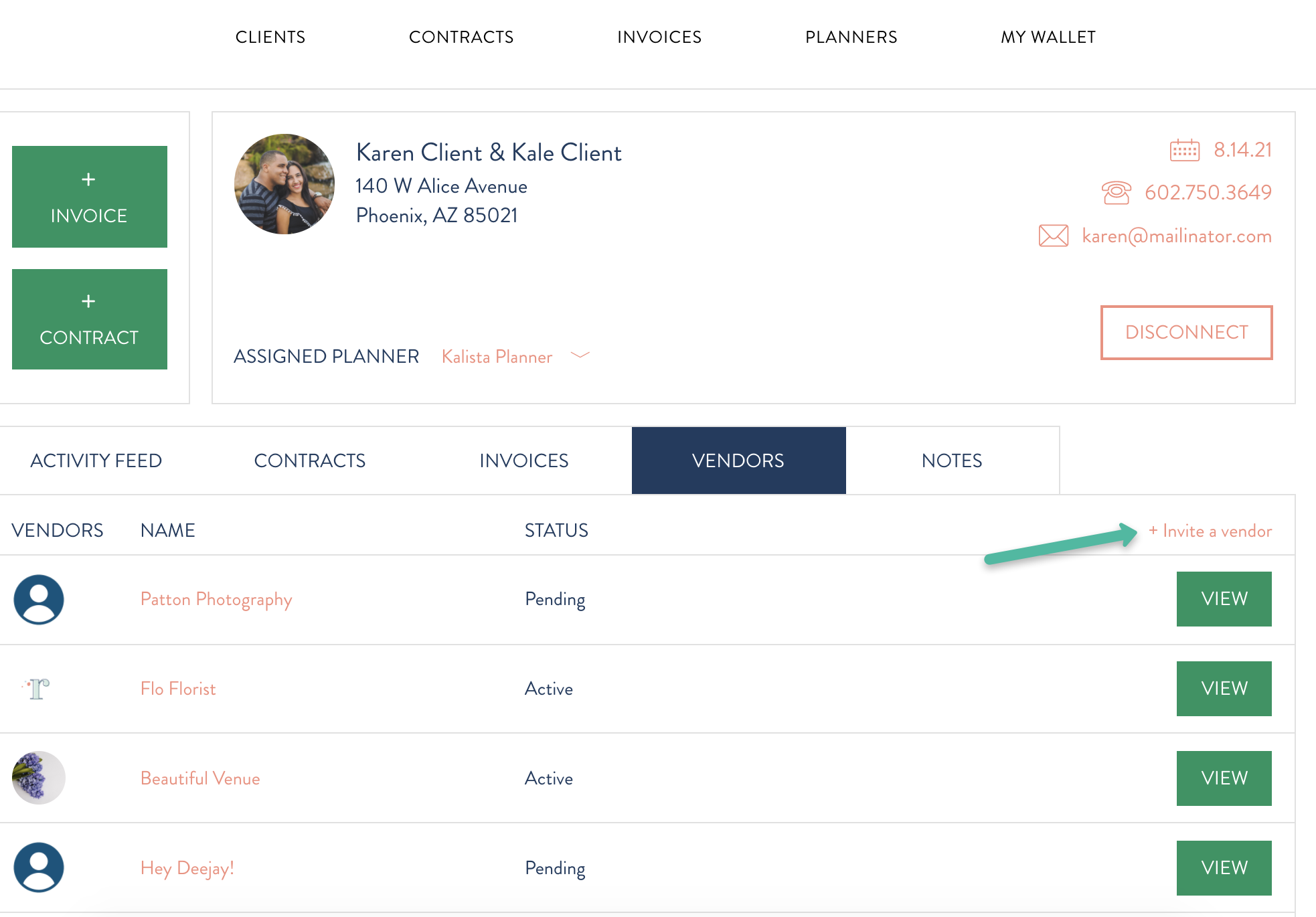
Step 5. Enter the name and email address of the vendor
Step 6. Click send!
The vendor will receive an email letting them know they have a request to connect on RPC with a link to quickly register. After registering, they can send contracts and invoices to your client – and you’ll be able view all activity regarding the documents and payments.
Planner tip: Invited vendors will display in your client’s vendors tab even if they do not sign up on RPC. So feel free to use this as a comprehensive vendor list!



