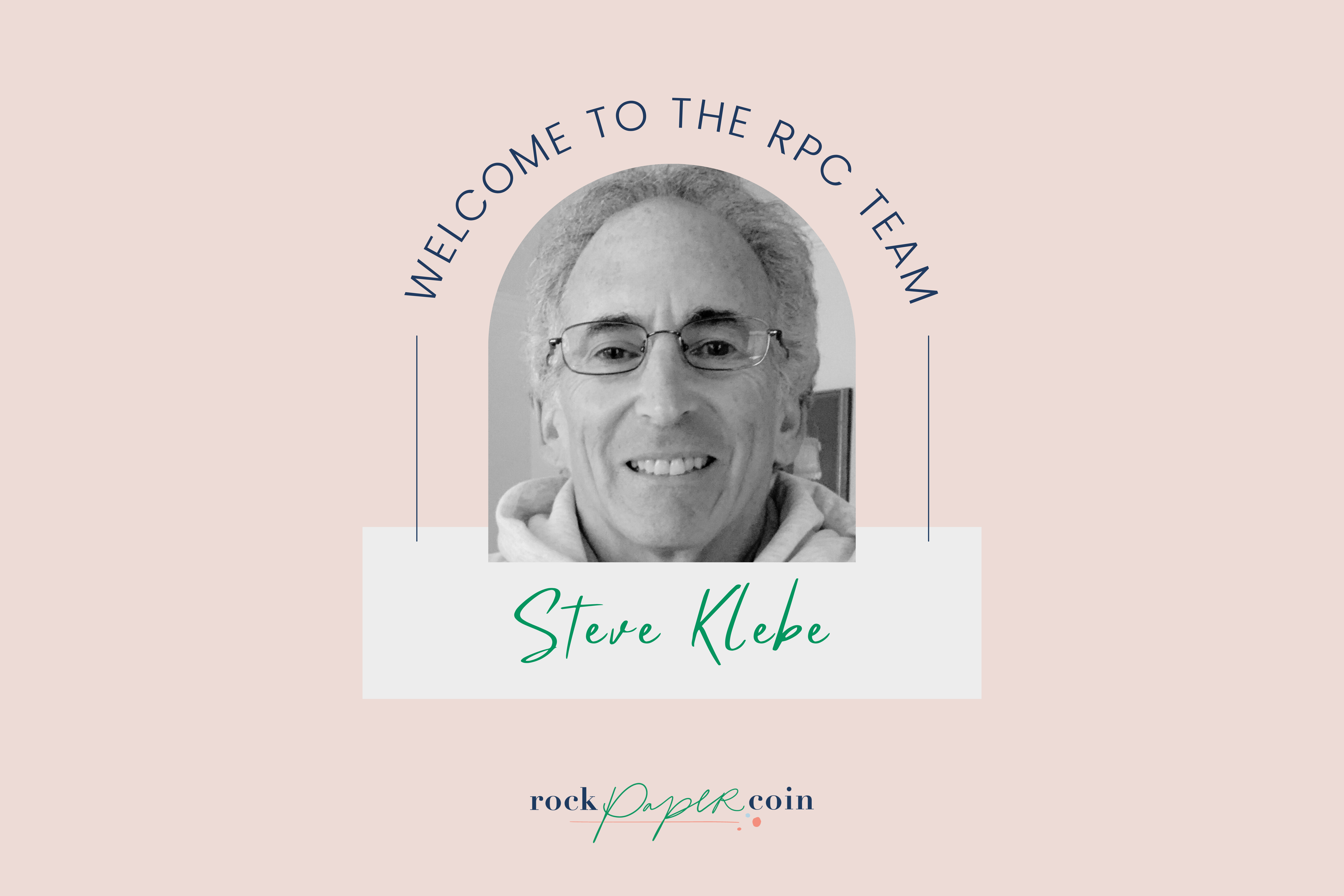One of the first and most important items to tackle after signing up is adding your “pay-to” account. This is where your payments are deposited…so it’s kinda a big deal! Because we don’t want you to run into any unexpected delays in receiving payments, we ensure that your information is submitted and verified by our payment processor, Stripe, before invoices can be sent.
Where do I enter my “pay to” information?
Your My Wallet page is where you will enter your bank information.
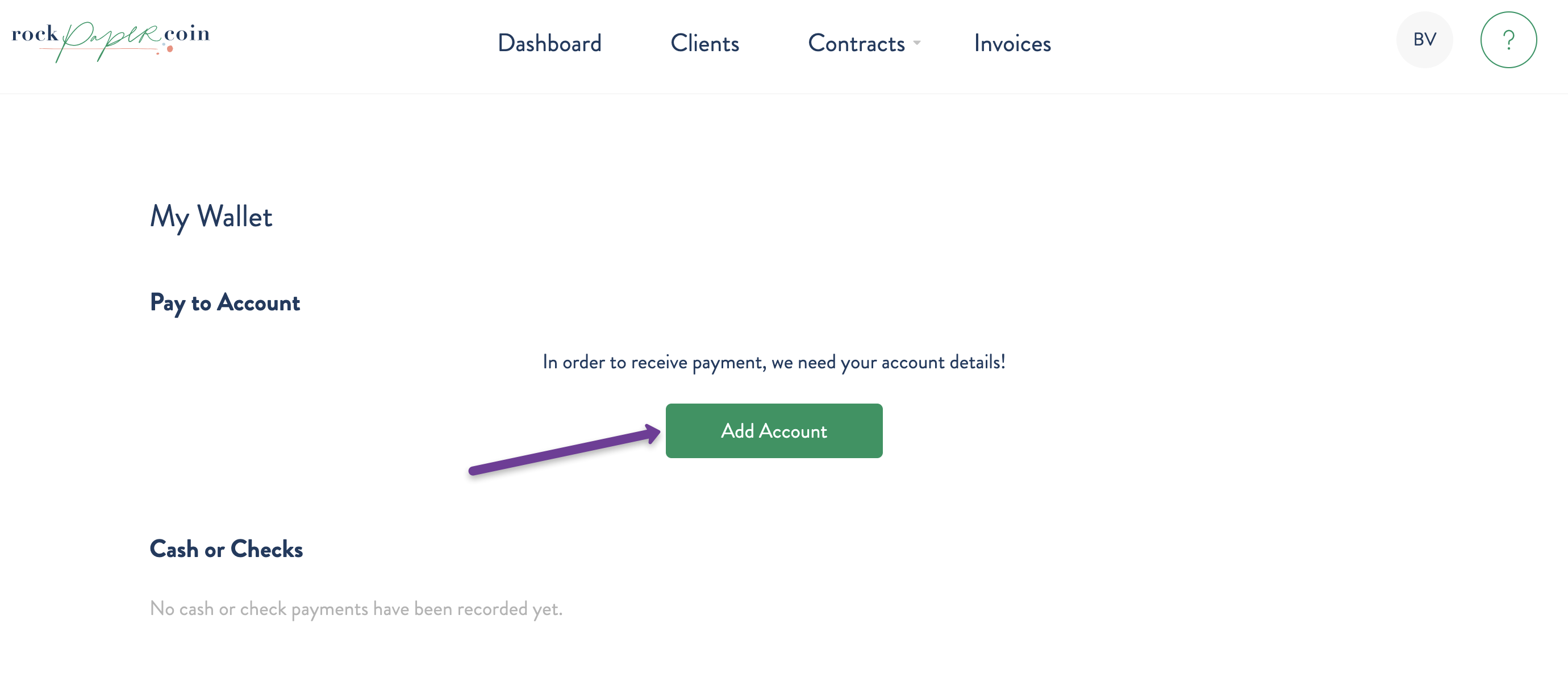
This is the list of items required for sole proprietorships:
Legal name of sole proprietor
Last 4 digits of SSN
Website
Tax status (sole proprietorship, corporation, LLC, etc)
Bank routing
Bank acct #
Date of birth
Address
This is the list of items required for corporations:
Legal business name
Business tax ID/EIN
Website
Tax status
Bank routing
Bank account
Business address
Business representative title (CEO, Owner, etc)
Business representative date of birth
Business representative address
Business representative % ownership
Number of representatives who have ownership of company and % ownership
Tip: no matter what type of business you have, it’s very important to ensure all information entered matches exactly as it appears on your legal documents, specifically your SS-4 or 147-C tax forms. Stripe will not accept nicknames, added or missing punctuation, DBA’s or any variance in the information. In addition, the name on your bank account should match the legal name you provide
Example SS-4 and 147-C forms on the IRS website here.
Once your pay-to account is verified, head back to this section to view and manage payments deposited to your account. From here, you will see payout dates, amounts, client names, and quick links to invoices. You can also export payments for all your bookkeeping needs!
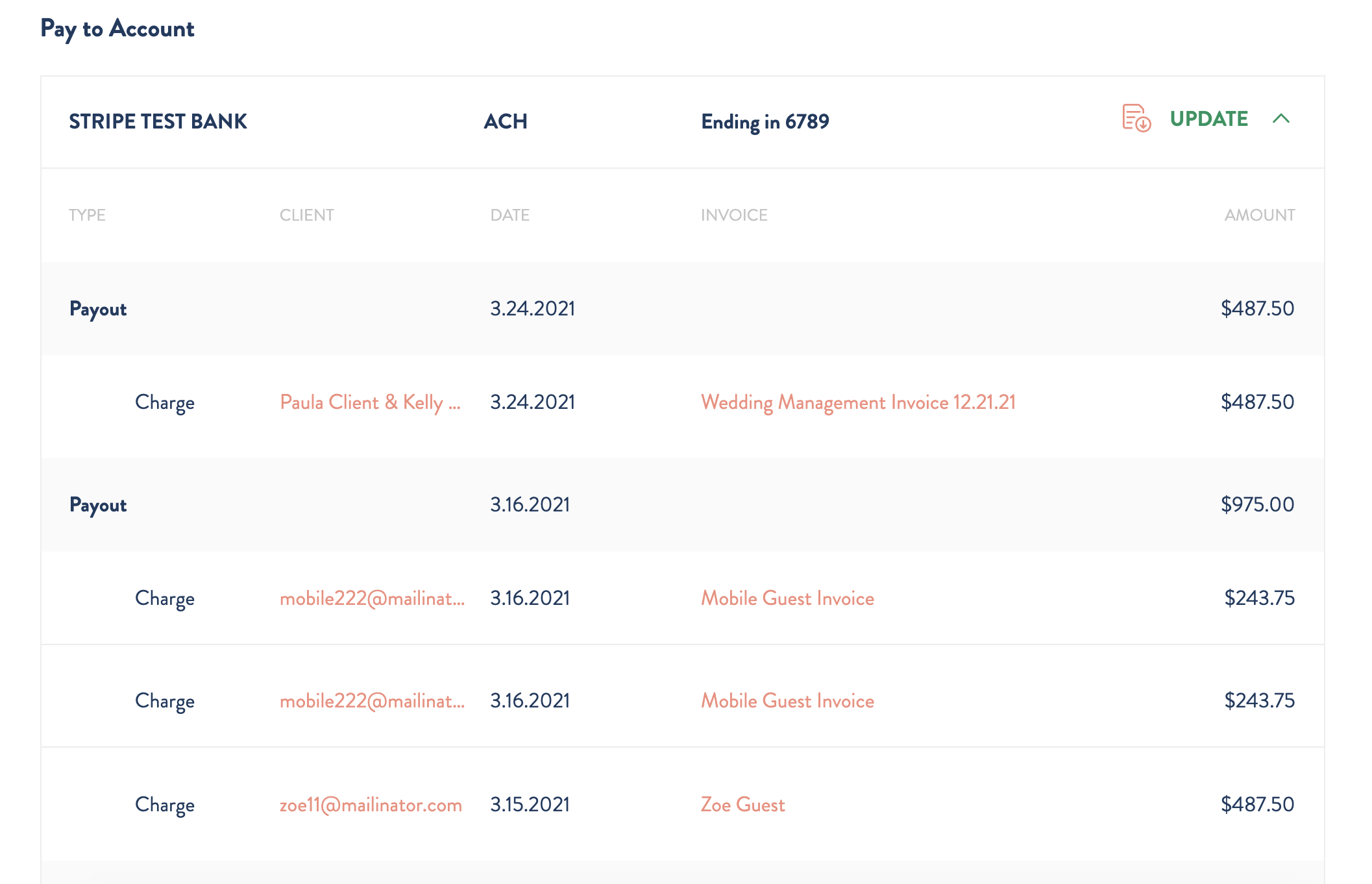
If you have any questions or trouble setting up your pay-to account, we are here to help! Our Member Success Managers will work directly with you and Stripe to ensure your account is squared away in no time!