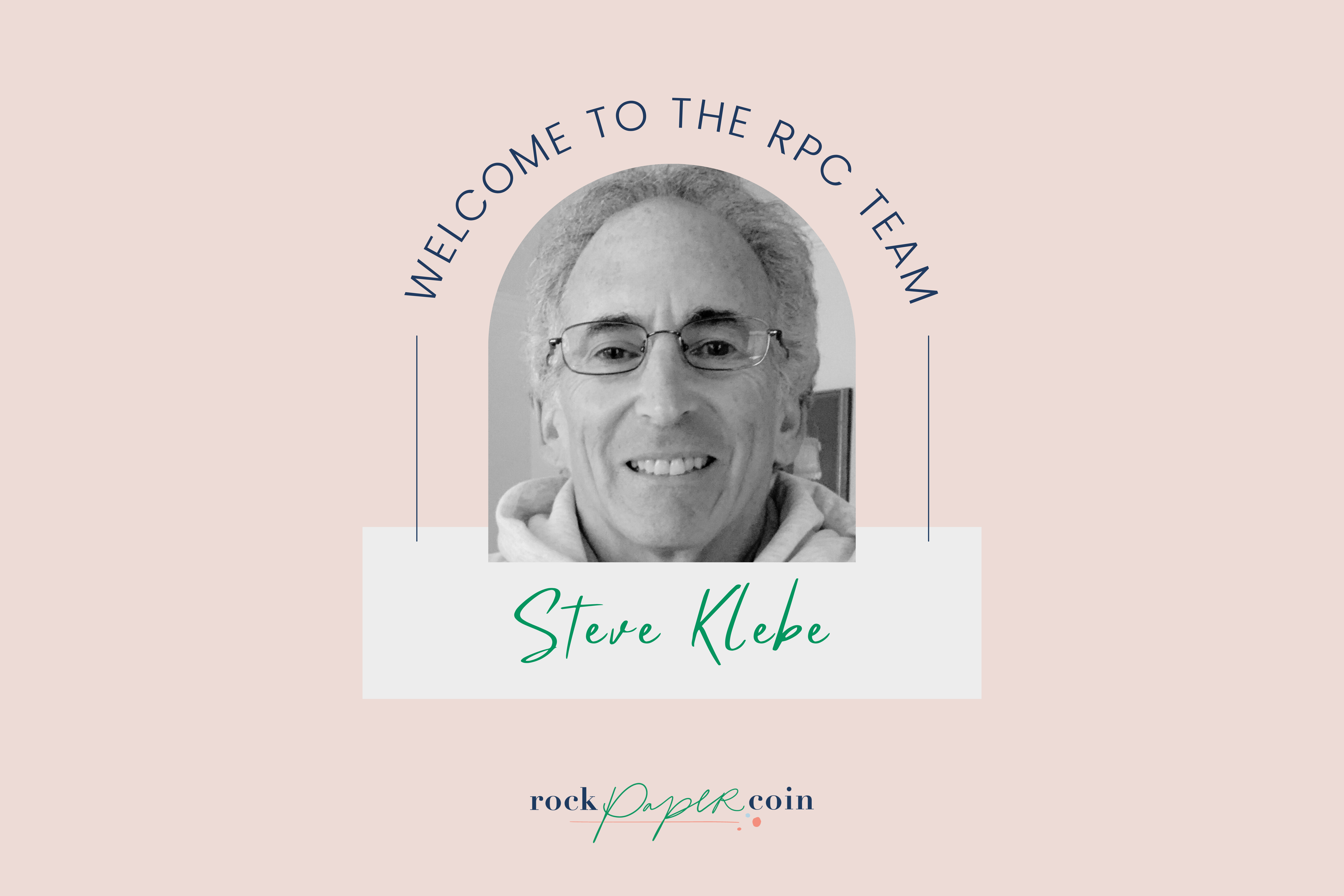Recently signed up for RPC and wondering what to do with existing clients? We’ve got hassle-free tips to make the transition easy for both you and your clients!
Clients who have signed a contract and paid an invoice prior to RPC
Contracts
No need to shake things up. For clients who already have an executed contract outside of RPC, you can export the file and add it to the client’s folder in RPC – that way you can keep track of all the important items for them in one spot. For any changes or updates to the contract — for instance, a date change addendum — feel free to use RPC to generate that new document.
Invoices
If your client has already signed a contract, chances are they have made an initial payment to secure your services. This is a great way to familiarize yourself with RPC invoicing. Just pick up where things left off! Send your client one invoice for all future/unpaid invoices. Here’s 2 tips for sending their next invoice on RPC…
2 cool tips for both guest and client invoices
You can include previous paid invoices as an attachment so that your client has a quick reference to payments across both platforms
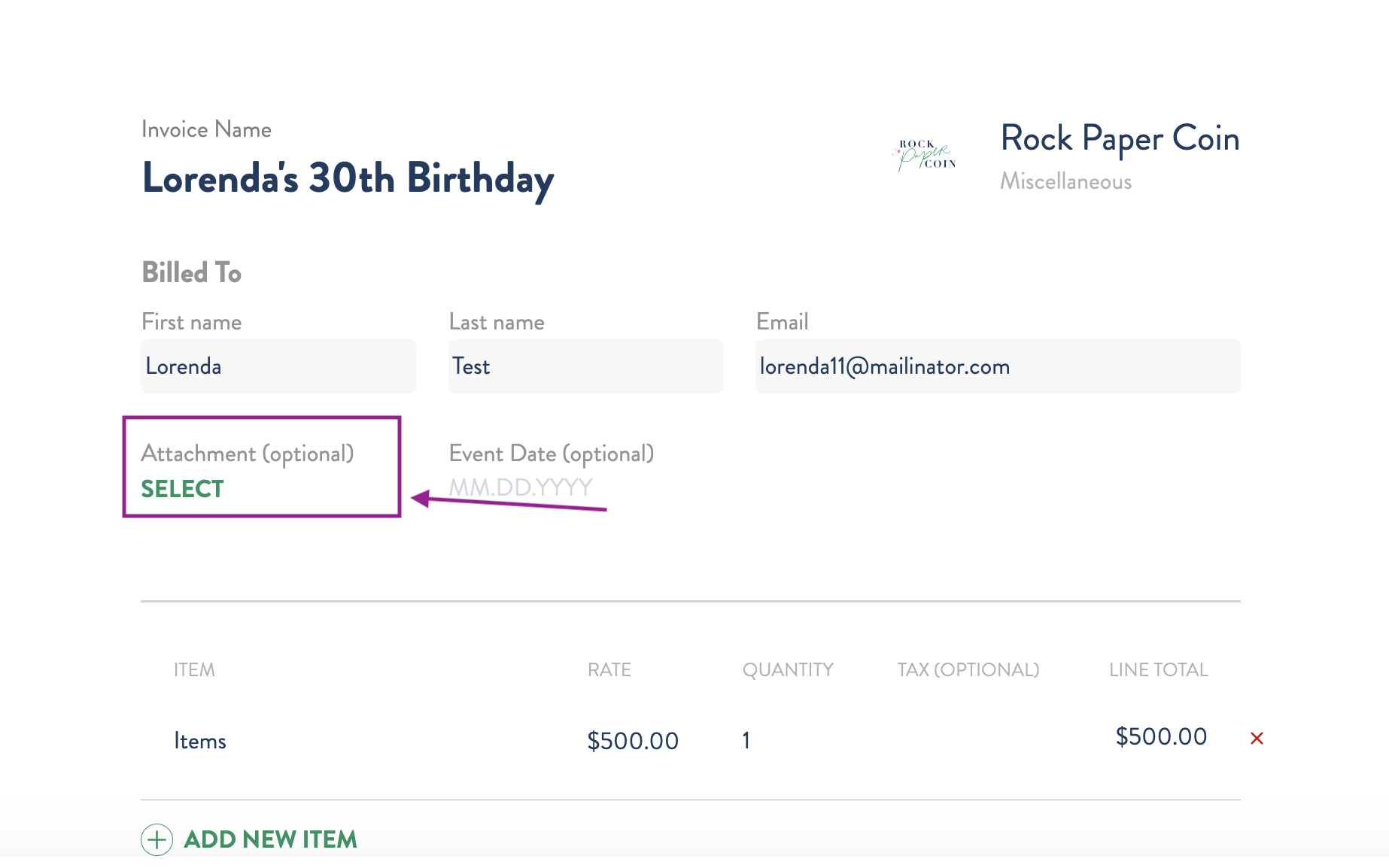
You can list previous payments received, dates, and details in the notes box
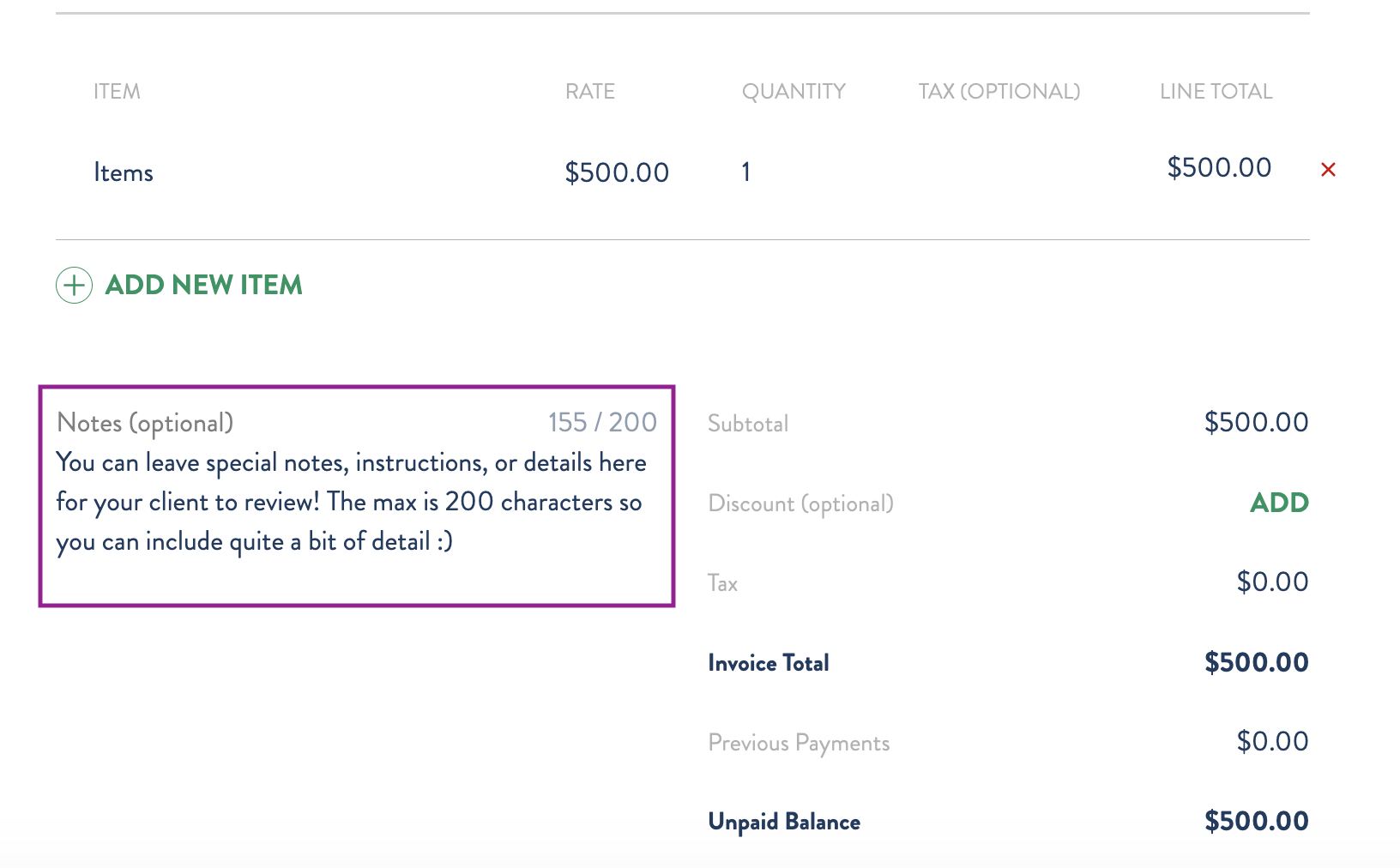
Clients who have not signed a contract or made any payments prior to RPC
Great, this is easy – send them a proposal, contract, or invoice – or send all 3 in one bundle! Click the “+ NEW” button in your dashboard to get started!
If you have any further questions about how to transition to RPC or feedback for how we can make it easier for you, please let us know at [email protected]