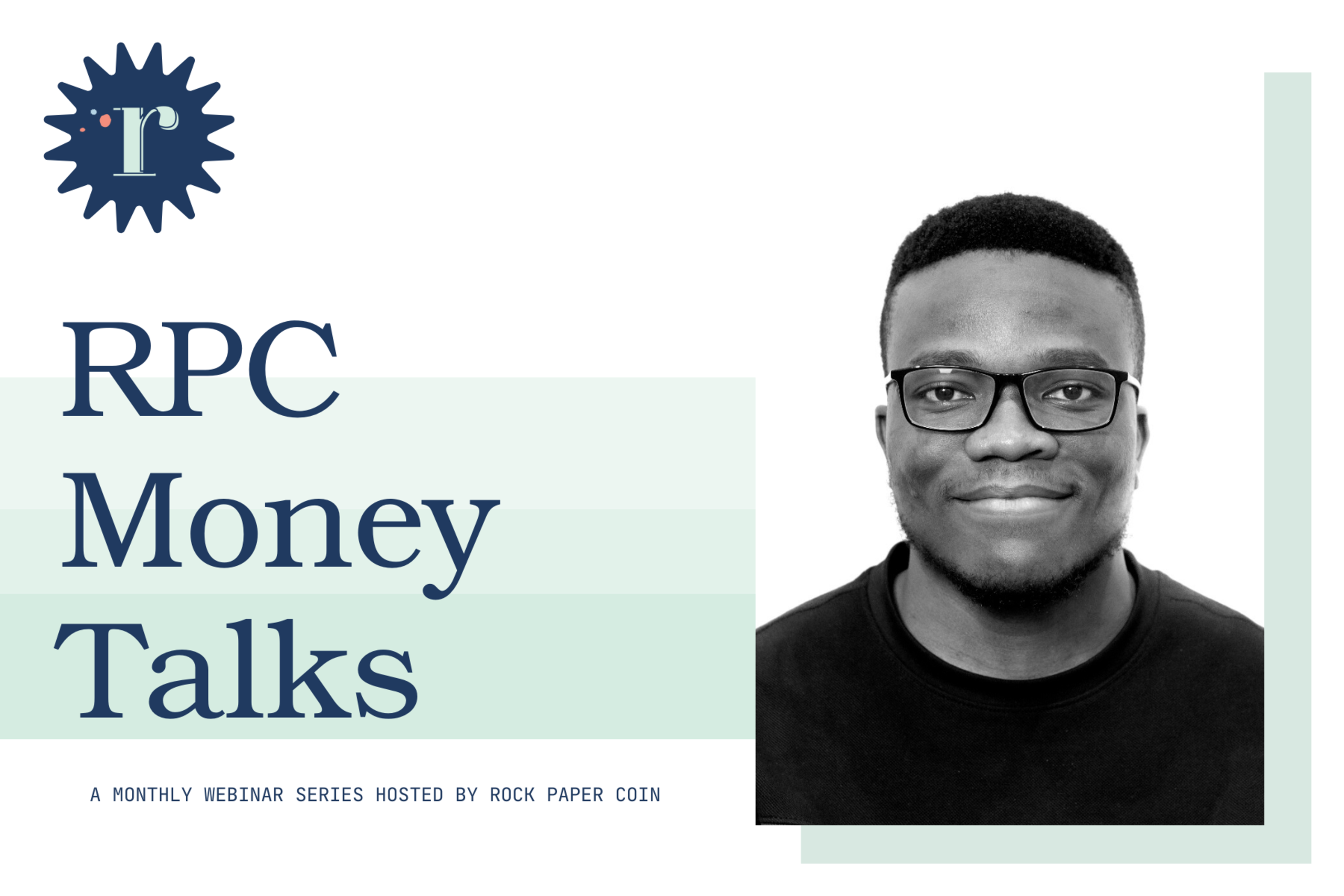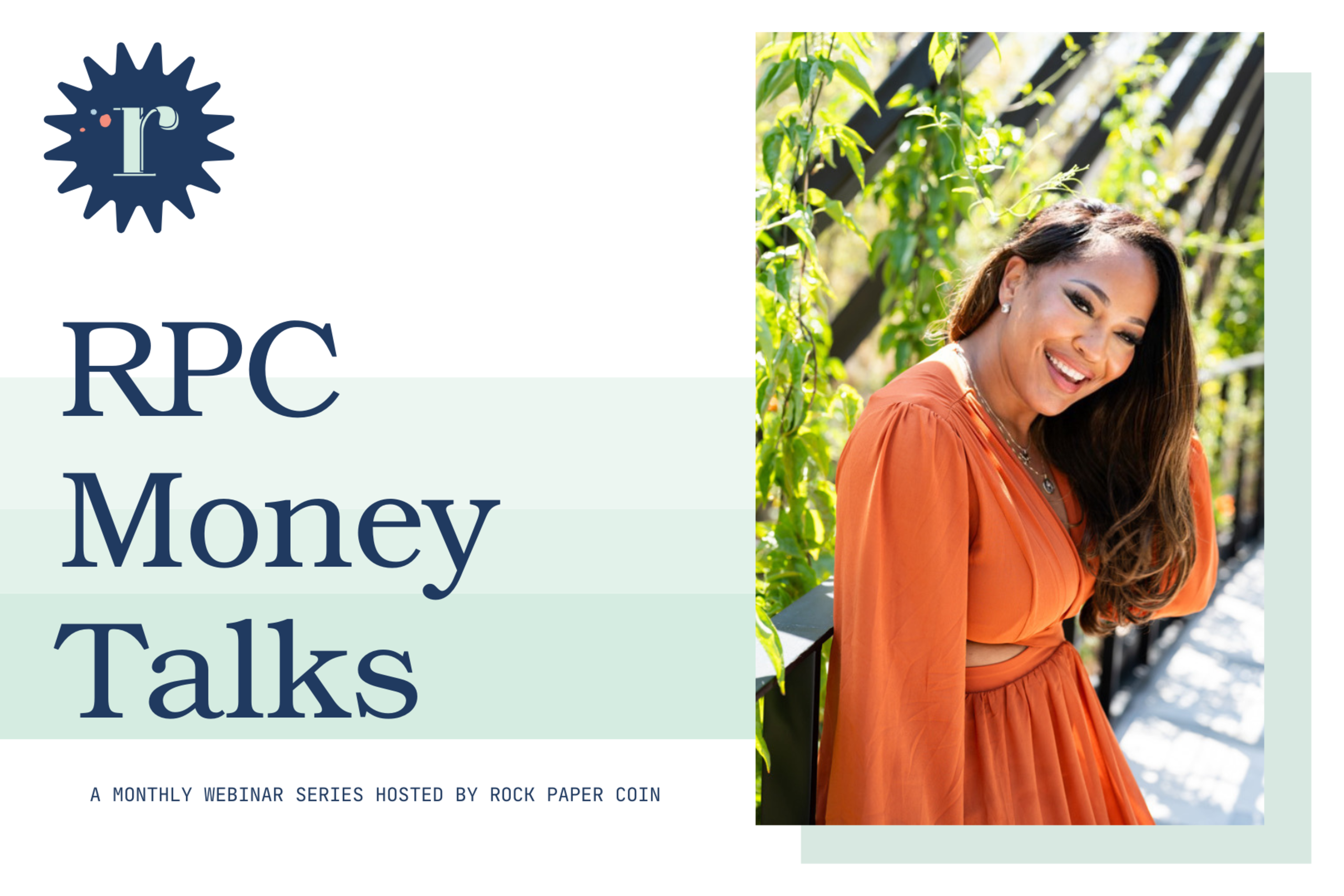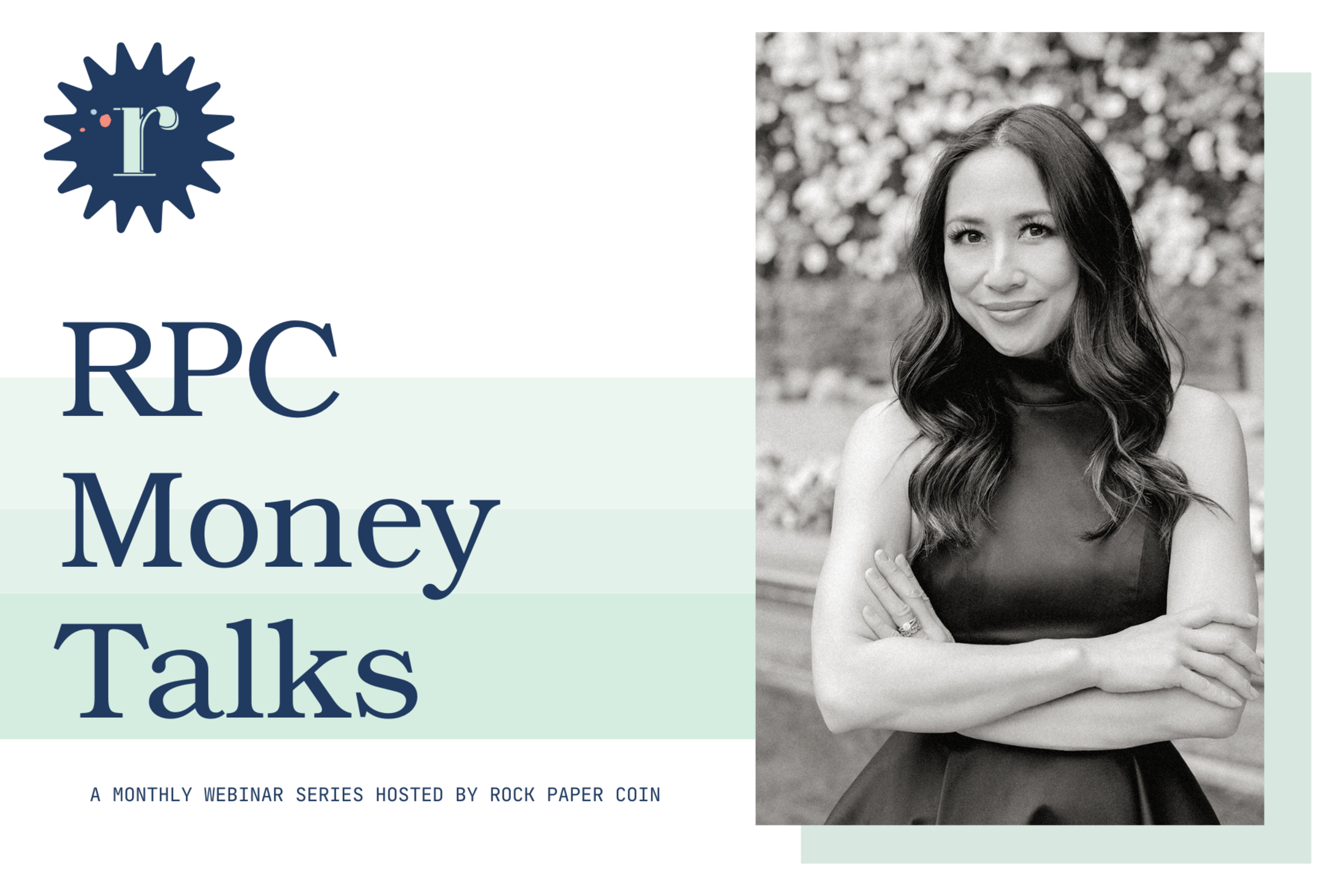Does the word “taxes” make you cringe? Would you rather do literally ANYTHING other than reconcile payments, search for receipts, and update spreadsheets? If so, you are not alone! We prefer to spend as little time as possible on bookkeeping and year-end accounting. That’s why we’ve made your RPC payments so easy to review and export into your preferred tax software.
Here are 3 ways your RPC account makes filing taxes pain-free!
Your My Wallet page is your one-stop shop for all payment details.
In your “Pay to Account” section, click on that small pink “paper” icon (screenshot below) for your export options.

From here, you can select your desired date range, and file type:
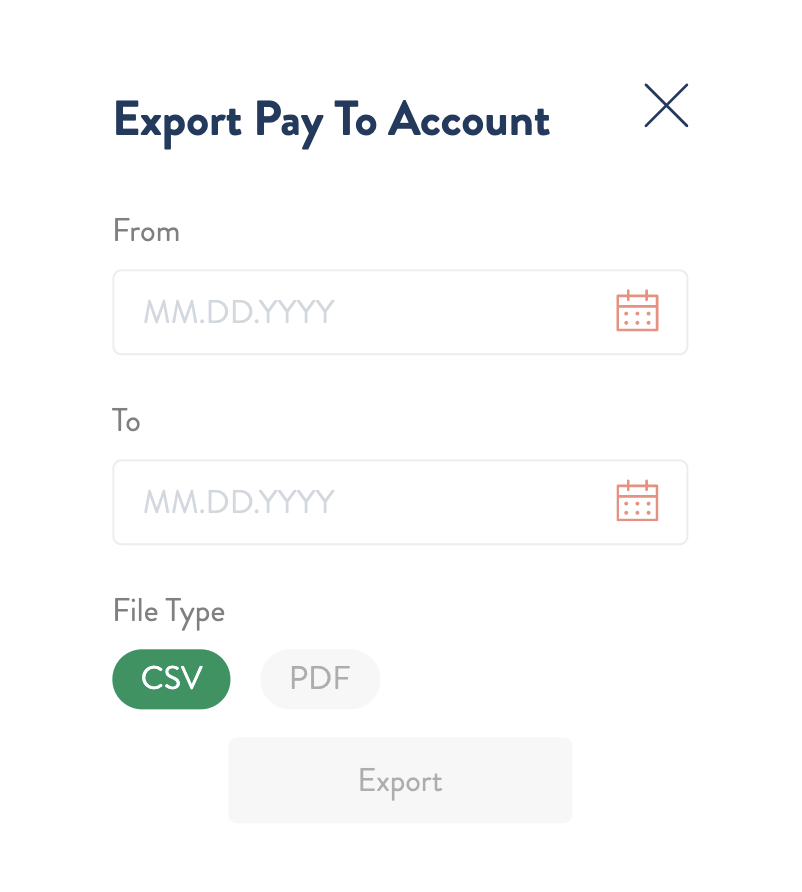
Click “Export” and keep an eye on your inbox for the file to arrive! Your report will populate with all of the necessary information such as:
Client name
Invoice title
Installment title
Invoiced amount
Gratuity received
Total collected
Refunded amounts
ALL payments (not just on RPC) are available for easy export
If you utilize RPC’s bookkeeping feature, you can track all of your “offline” payments (check, cash, venmo, paypal, zelle, etc) on your My Wallet page as well!
Just scroll down a bit further on your My Wallet page to the “Cash or Checks” section:
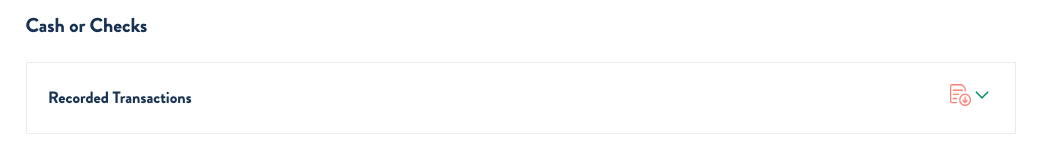
Offline payments can be exported with all of the same detail as an RPC payment so there is no information missing or needing to be re-worked. But most importantly, you can track all payments in one place. This single handedly makes tax time tolerable!
If you’re not taking advantage of the bookkeeping option, we encourage you to give it a go today! Simply click the “record payment” icon on an unpaid invoice installment (in the Payment Schedule section):
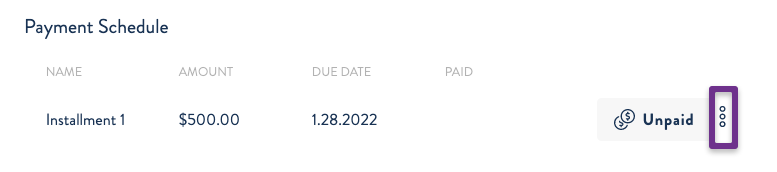
Flat processing fees eliminate the guesswork
With our flat and entirely predictable payment processing fee of 2.5%, you can easily itemize your total fees anytime you would like. So however you file your taxes, you have the necessary information at your fingertips and don’t have to waste time going payment by payment trying to determine what you were charged.
Pro tip: If you file as a business, you may want to speak with your tax professional about deducting your processing fees for an overall reduction of taxable income. Head over to our recent blog, “Can I write off online payment processing fees on my taxes” for more information!
Interested in tax tips for event pros?
Check out our recent blog about specific tax deductions and tips for wedding and event pros!
And that’s enough time spent talking about taxes 🙂 – now get back to it!