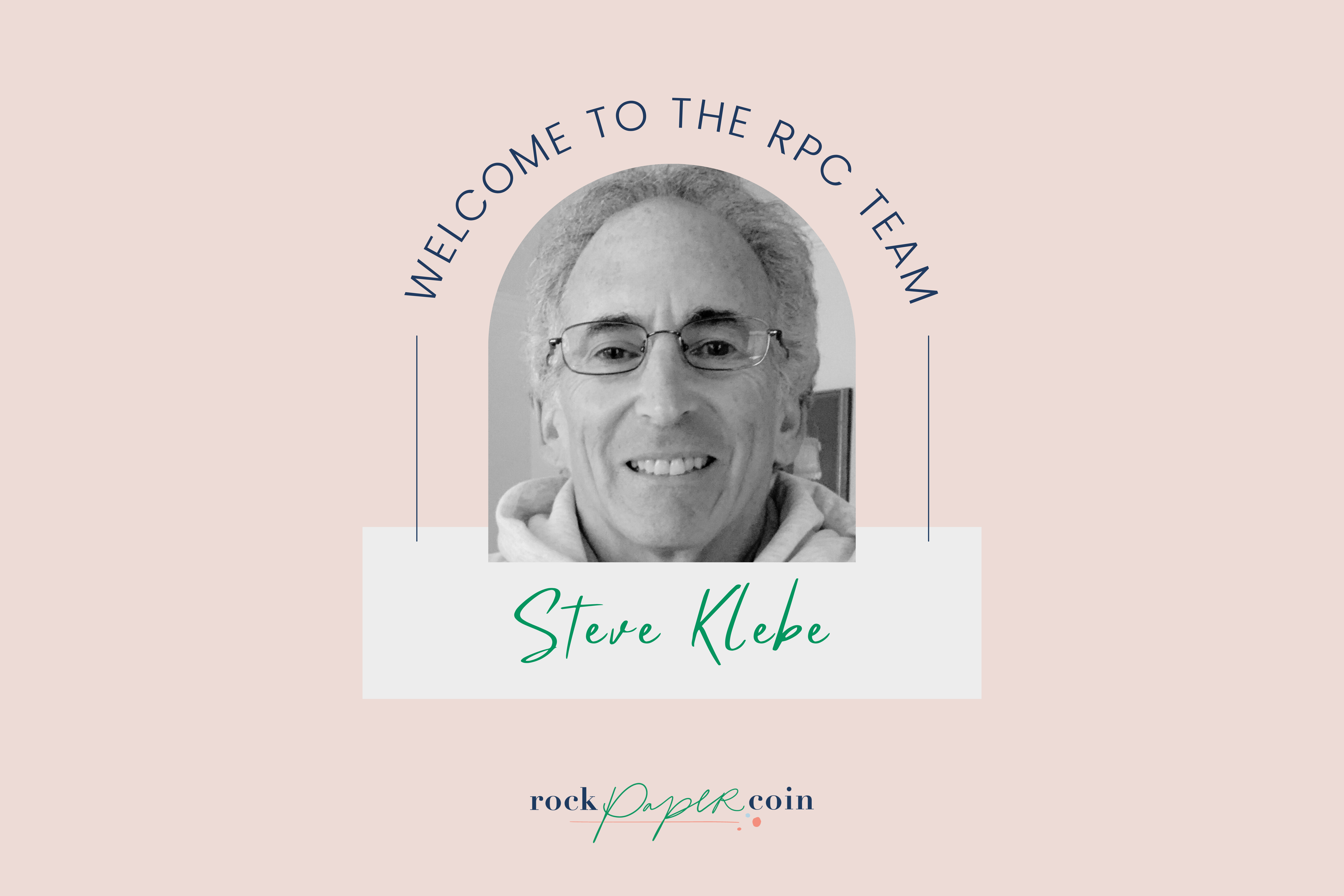It’s important to us that we grow and evolve the RPC platform to be what our users want it to be. Sure, we have grand ideas and an exciting product roadmap laying out new features and functionalities. But those items can and will be set aside, adjusted, or vetoed if they are not solving the most immediate needs of our users! We want to hear from you. Huge thanks to our subscribers who have reached out with feedback and responded to our surveys so far. In doing so, we have addressed several items that should make your day to day tasks easier.
Features that were asked for and delivered on!
Sending docs to clients not on RPC
This was a big one. Many of you let us know that after meeting with a prospective client, you immediately fire off your contract and invoice while all details are fresh in your mind. Smart! This brought to light a hangup in the RPC flow. You had to wait to send your docs until your client accepted your invitation. Not anymore. Thanks to your feedback, we created a ‘pre-connection’ workflow so you can invite a client and generate a contract and/or invoice at the same time. And the beauty is that when your client signs up, they have docs waiting for them. They are able to sign and pay electronically and you get everything done at once. Easy peasy.

Recording check or cash payments
We know you may accept an occasional check or cash payment – and we want you to be able to keep track of those payments along with everything else. Now, when you receive a check or cash payment, you can record it on the invoice (tip: look for the gear icon!) Then view and export check/cash transaction history in ‘My Wallet’. Your clients will receive an email letting them know their payment was recorded so all the bases are covered.
Contract Templates
This was another frequently requested feature! Now from your Contracts page, you can access and upload templates.
- Upload a contract you use often as a ‘Template’
- Add the appropriate fields for you and your client to fill out and sign
- Easily access your template by clicking the ‘Use Contract Template’ toggle
- The template will be stored as you specified – with all client fields already placed. No need to upload a new file and drag fields over each time!
- Create as many contract templates as you need!
Notes
We all have different ways of jotting down client notes – our phones, Evernote, word docs, sticky notes, the back of an envelope (no judgment, we all do it!) But why not keep client notes in one, central (digital!) place along with documents, contact information, and activity? Now you can! When viewing your clients in RPC, you will now see a new tab for ‘Notes’. It is a super simple notepad that auto-saves your notes (not to be seen by clients) for you to access from any device. Ta da!
Sending invoices and receiving payment without client sign-up
While there is a lot of value for clients to sign up on RPC – sophisticated contract and payment reminders, budget tracking, vendor management, secure storage of multiple payment methods, etc – not everyone wants to create an account. Enter guest invoices. This feature allows you to send an invoice via email that a client can pay using only a link. No sign-up, no problem. Select ‘guest’ on the invoice toggle to use this form of invoice.
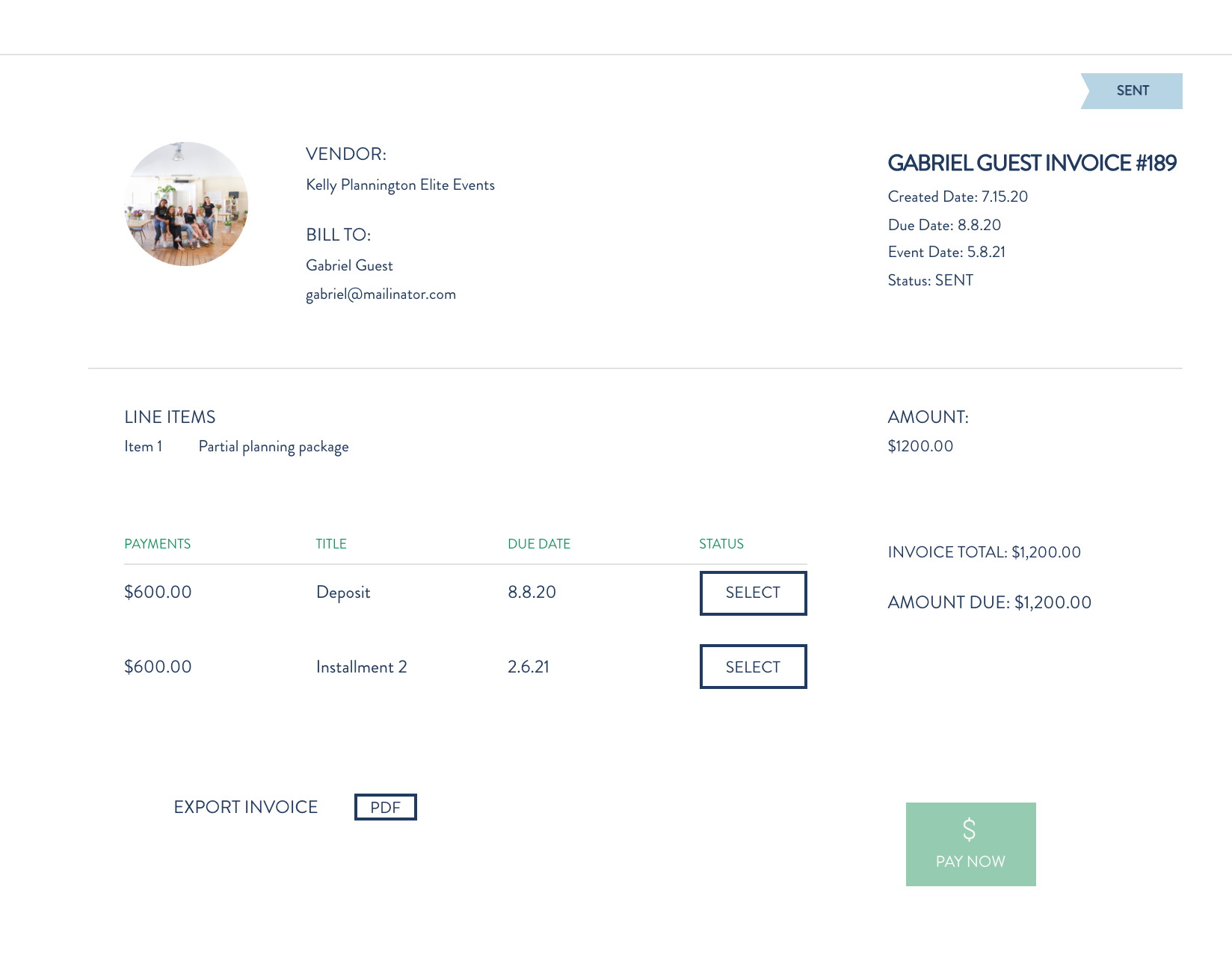
Custom payment schedules
Everyone invoices a little differently. With our ‘custom’ payment structure, you can determine the exact payment breakdown and due date for each invoice. If you charge a deposit followed by 2 payments, great. If you want to break an invoice up into 12 monthly payments, no prob! If you want to charge a larger amount upfront and smaller remaining payments, go for it. However you want your invoice to be structured and paid, you can do it.
In addition to the larger features above, we also released several small but mighty enhancements
- Sorting – to easily find the client, contract or invoice you’re looking for (look for the arrows at the top of each list)
- Event dates – with event dates being fluid these days, you can easily edit the event date on your contract or invoice
- Tabs – keep track of each of your client’s documents and vendors by viewing the tabs in their profile
- Invoice edits – update invoice payment structure, postpone due dates, and change amounts quickly to stay on top of any and all event changes
While we are proud to have addressed these features requested by you, this is only the beginning! Please keep the feedback coming. And know that when you speak up, you will be heard! Shoot us a note at [email protected] or call/text at 503.476.1796. Looking forward to more great ideas and seeing what’s in store for our next several months.