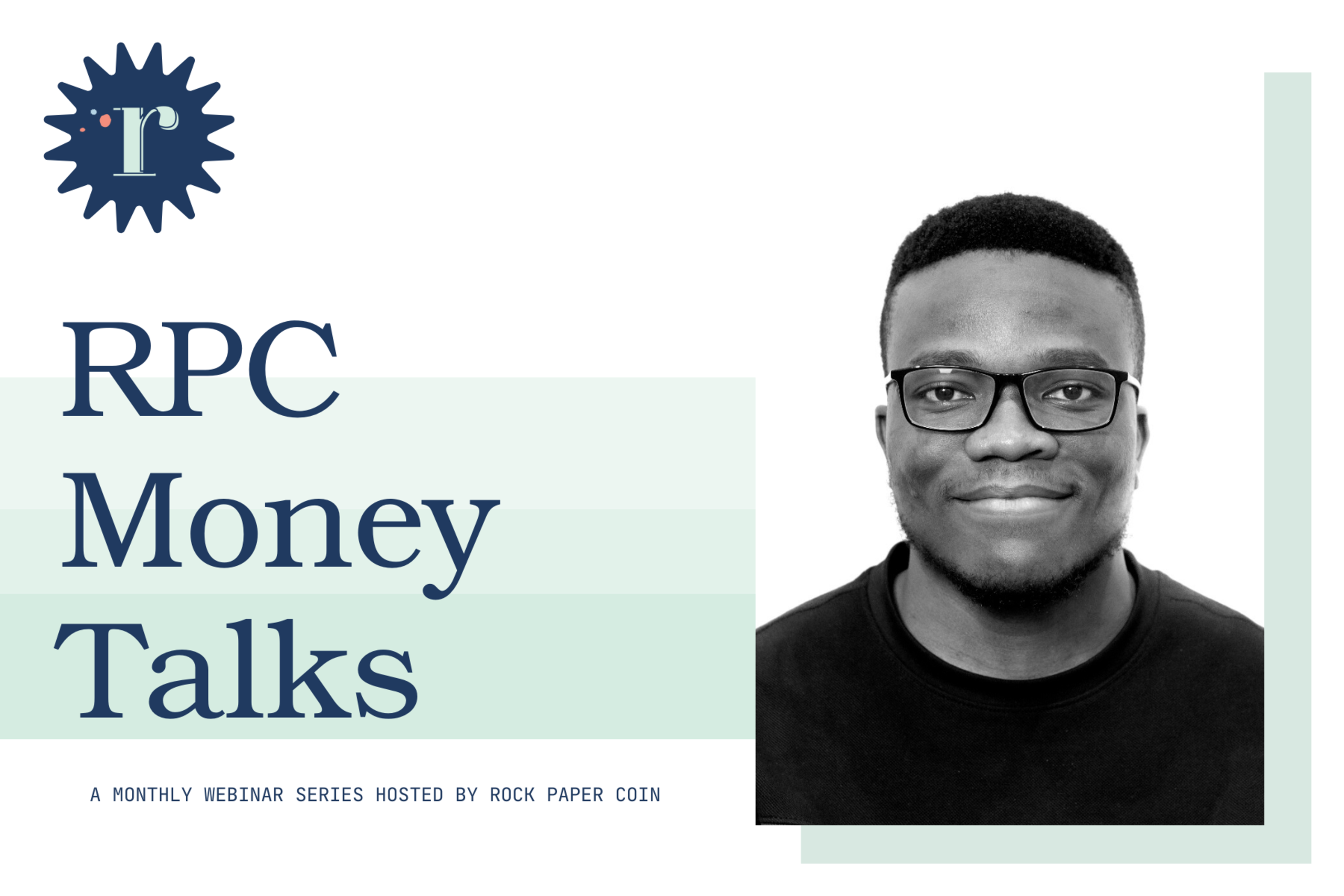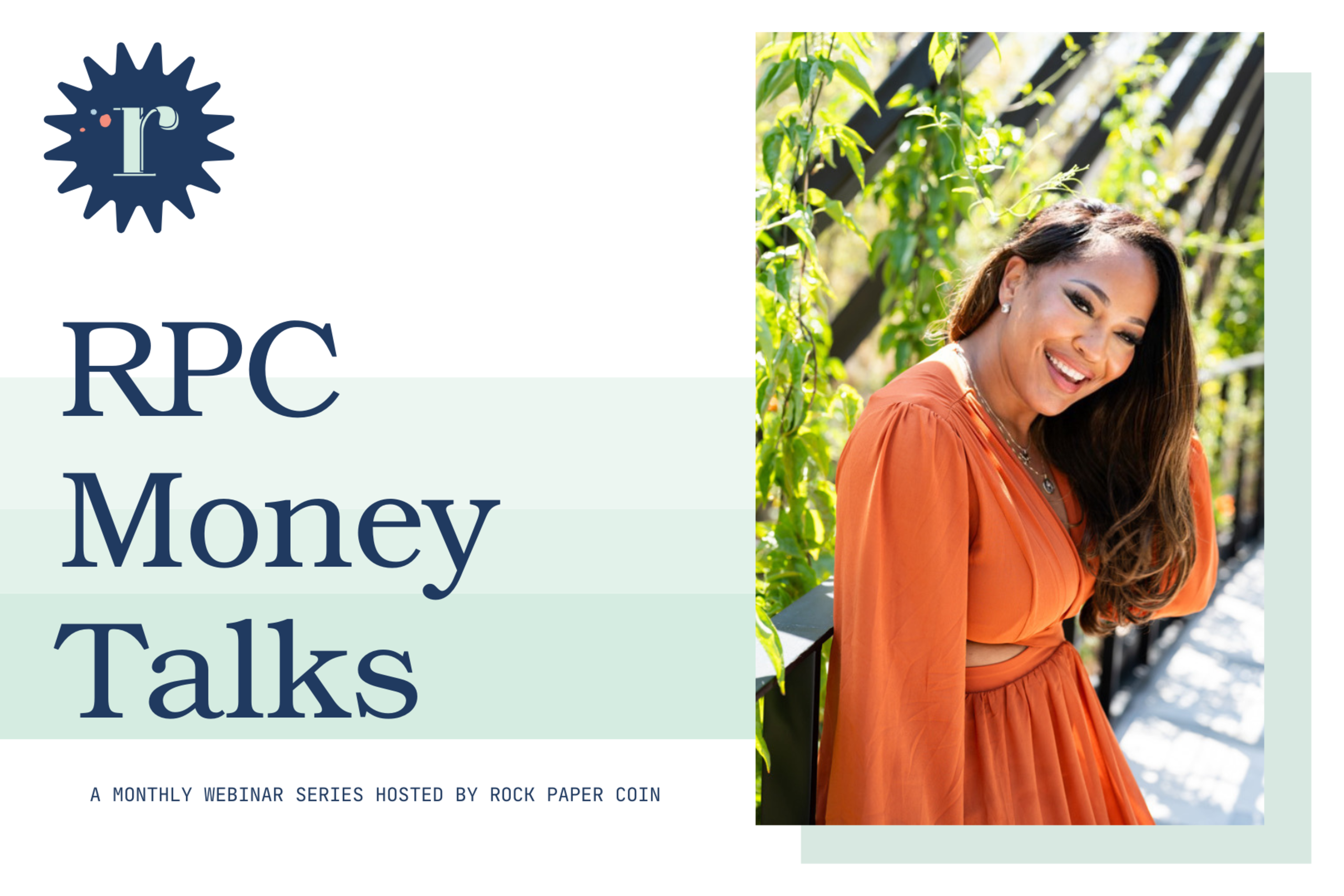We know everyone chooses to invoice a little differently. Depending on the size and scale of an event, how far in advance the booking is, the needs of individual clients, and your business goals, you may need various invoice options. Rock Paper Coin is happy to offer the most editable, flexible invoices so you can plan for the cash flow you need to run your biz!
See below for a list of RPC invoice features. And as always, we’re working to add new features every day!
One invoice does it all
No need to create a new invoice for each individual payment or when you need to add/change services. With RPC, you can use one invoice per client.
Custom payment structure offers ultimate flexibility
Select “custom” payment structure when:
- You want to charge a deposit that is not equal to the subsequent payments
- You don’t want your invoice total evenly distributed across your payment installments
- You would like to collect more than (4) payments
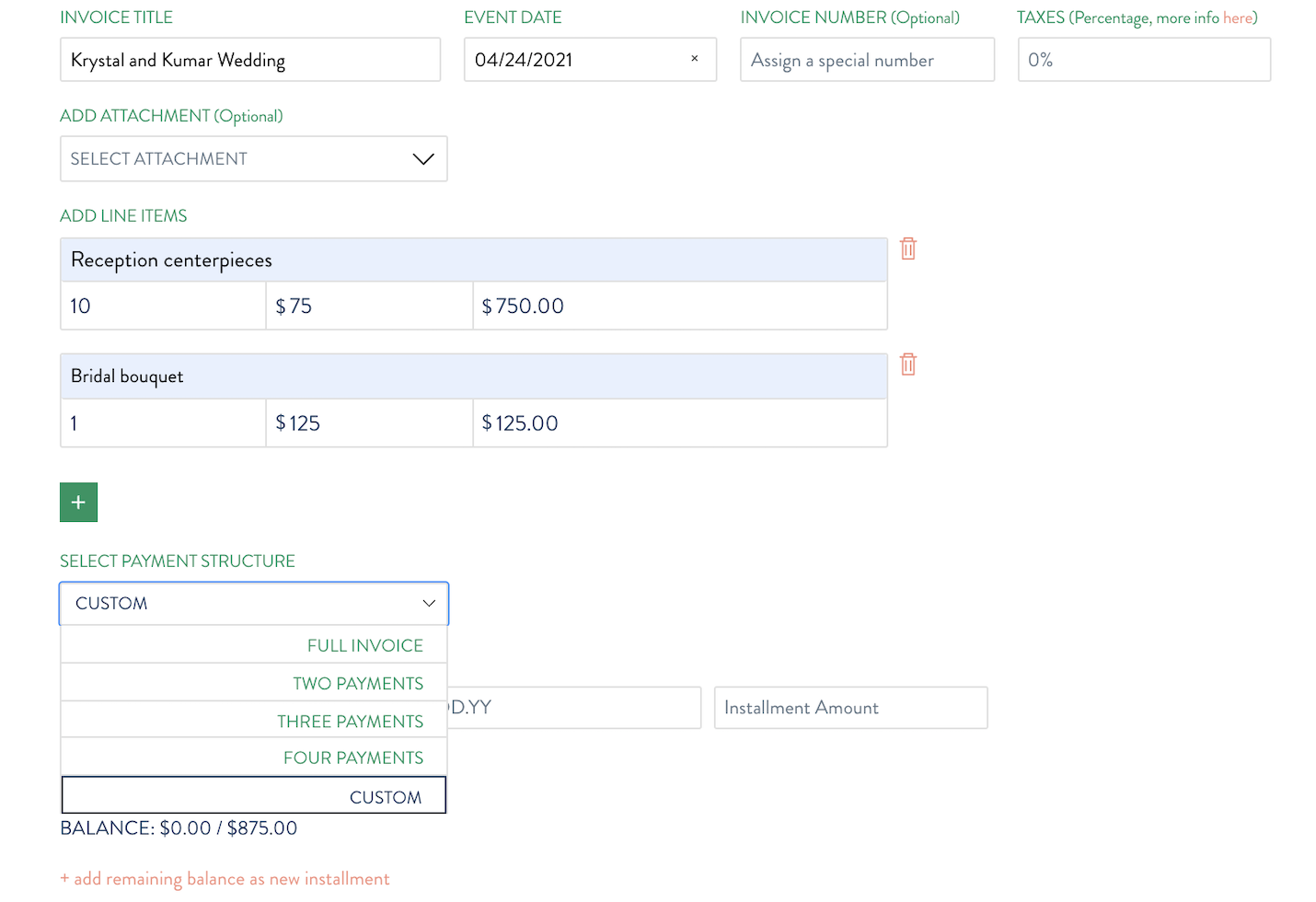
By selecting “custom” you are able to build out the number of payments and amount for each payment at your own discretion. If you are applying taxes or a discount to a custom invoice, be sure to add/subtract the appropriate amount on each installment. We’ll help with the math by making sure your installments equal your total (including taxes or minus a discount) – watch the balance update as you add your installment amounts!
RPC tip: click the pink text to “add remaining balance” and we’ll add an installment in the amount of your remaining balance.
Use attachments to your advantage
You can attach any major file type to your invoice (pg, .pdf, .doc, .docx, .csv). This can come in handy for a lot of different reasons – send a detailed breakdown of services, budget, vision board, etc. The sky’s the limit! See our recent blog about creating invoices for more information.
Need to make a change? No problem.
Every field on an invoice is editable – even after it has been sent. Yep! Line items, amounts, payment structure, event date, you name it, you can do it. Here are a couple of things to note about editing invoices:
- You can void an invoice as long as there has not been a payment made. Note that voided invoices will be removed from your client’s account
- If a payment has been received, that installment will get locked in for bookkeeping purposes but you can still update the remaining installments
RPC tip: Let your clients know we offer auto-pay so they can ensure payment installments are made on time, without lifting a finger!