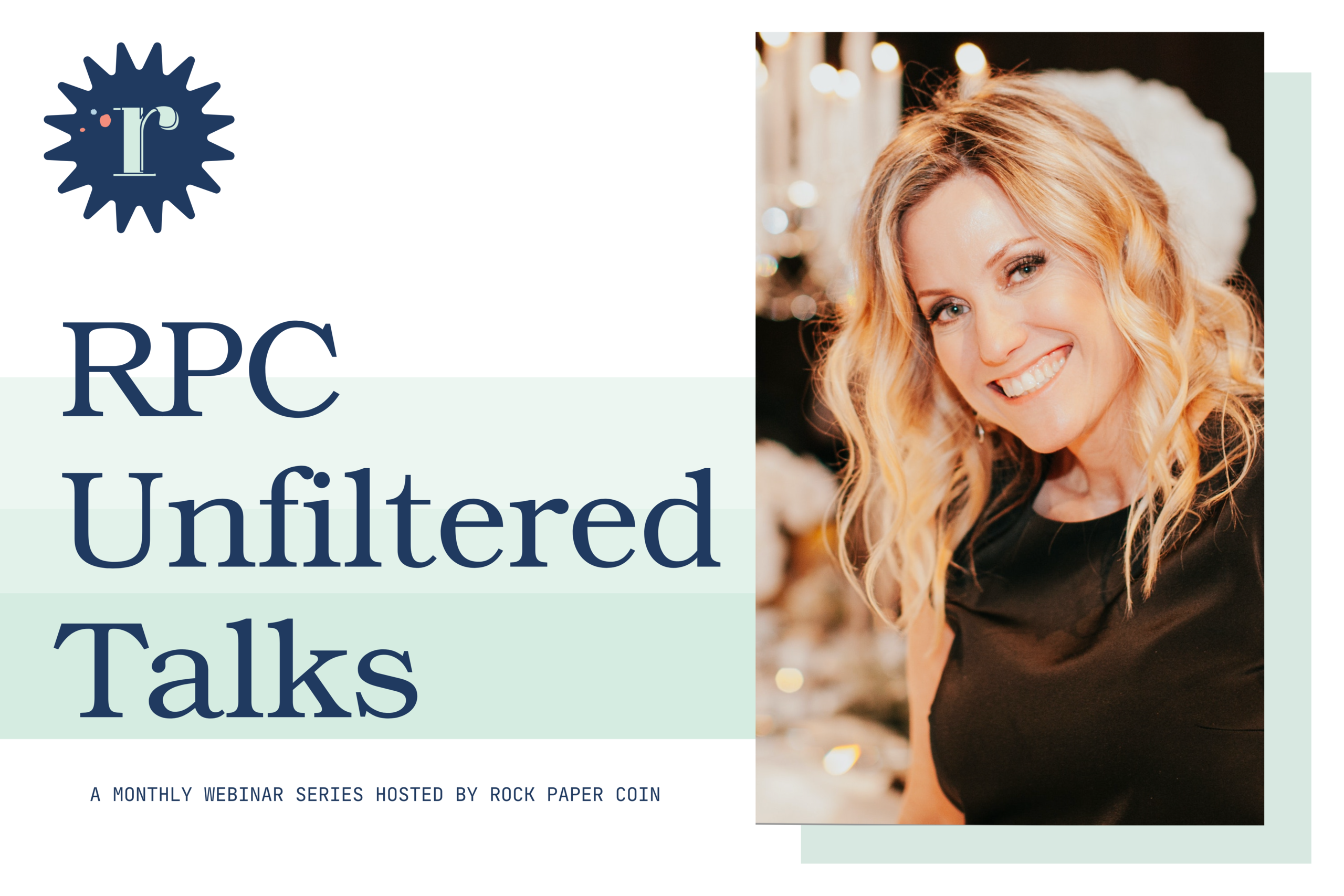This just in! RPC dropped a new feature in your account that takes invoicing to the next level.
- Need to pay your assistant or second shooter? We got you! Vendors on RPC can invoice you with your existing RPC account email address
- Hosting a styled shoot and need to pay your vendors? Now you can – from your RPC account!
- Providing services to another vendor/friendor in the biz? Invoice them in your RPC account and they can make a free payment (with no account or monthly fee)!
There are so many use cases for vendor payments (vendor to vendor invoices), we can’t wait to hear how you utilize them in your business! If you’re ready to rock with your first vendor payment, here are a few quick tips to get you started:
1. Get familiar with your new invoice tabs
You now have a “sent” and “received” tab so you can easily manage outgoing invoices (that you’re getting paid for) and incoming invoices (that you’re paying)
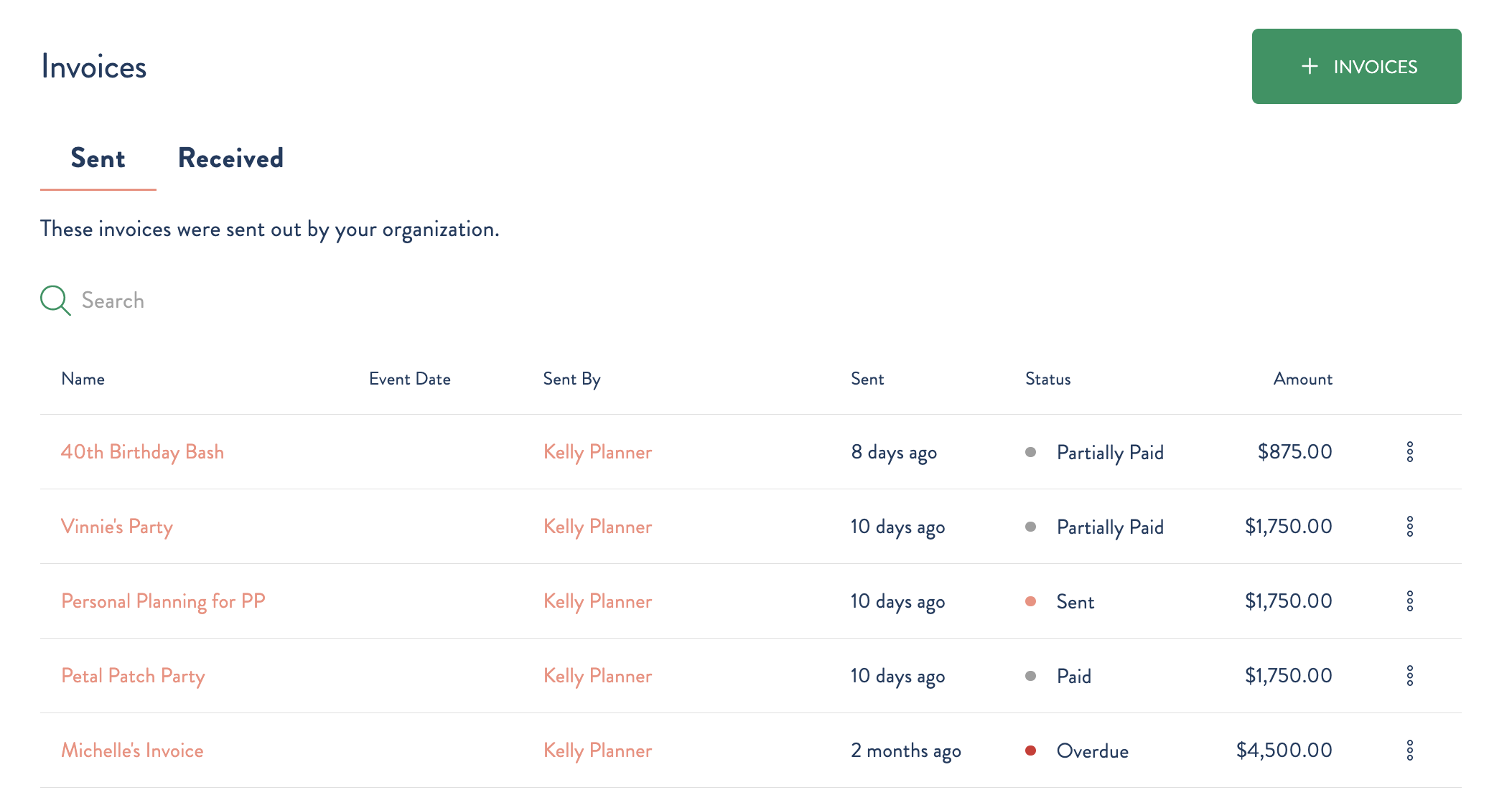
2. Send an invoice to another vendor
Great news! Nothing changes with how you build an invoice for a vendor vs how you’ve been building them for clients. The only difference is that now you can enter a recipient email address for another business on RPC.
3. Pay an invoice from another vendor
The #rpccommunity is growing by the day and chances are, you’re going to work with friendors who also use RPC for their invoicing needs. If you’ve been contracted to work with another vendor, they can send you an invoice that you’ll view and pay from your “Received” tab.
- Add a personal payment method in your My Wallet account
- Review the details of the invoice
- Select the installment(s) you would like to pay
- Add a gratuity and copy a recipient on the receipt if desired
Pay! Note that all payments using your personal bank account are completely free (no fee for you!)
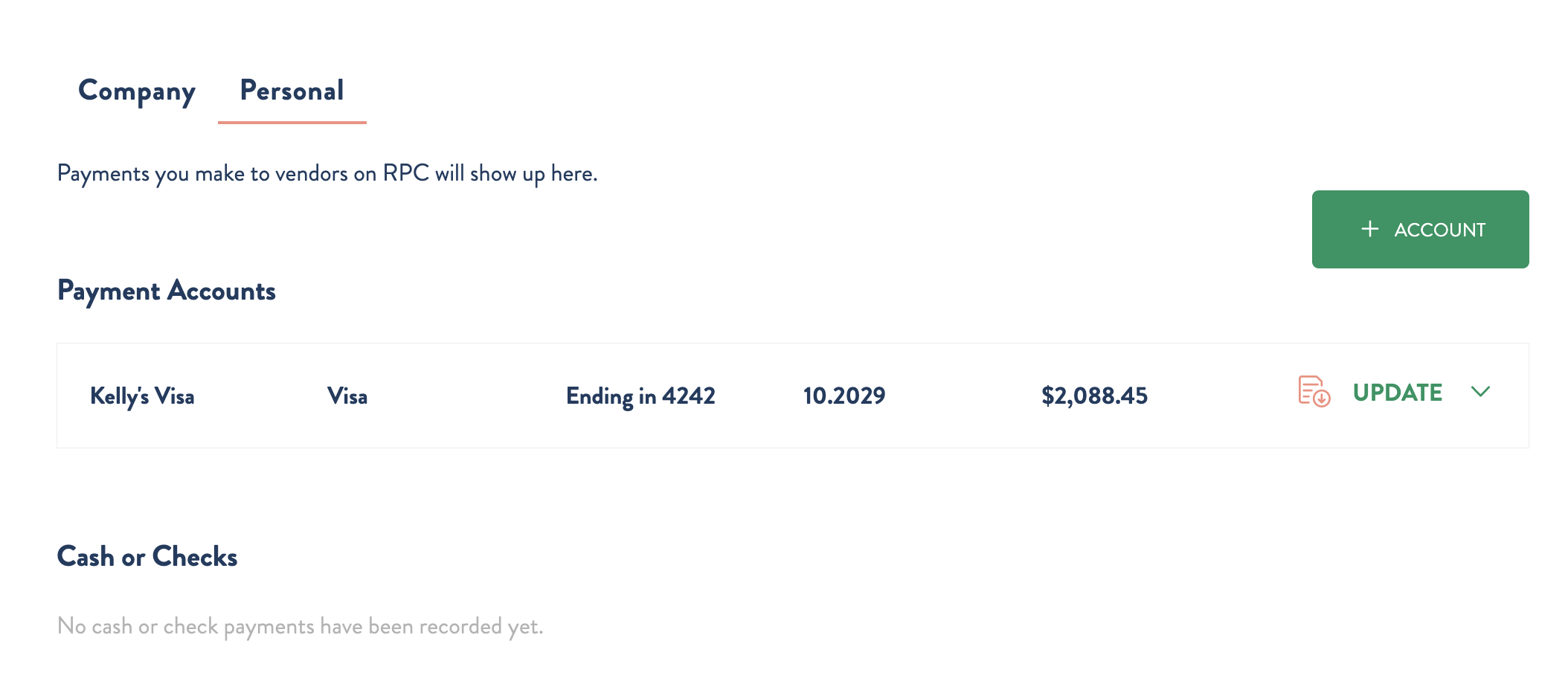
Voila! All set. Your vendor receives an email and dashboard notification letting them know payment was made and you’re on your merry way!
Note: if there are multiple installments on the invoice, you can even set up auto-pay to set it and forget it!
Want to see things in action for yourself? Check out this tutorial video walking through the tips and tricks of vendor payments:
Ready to give it a go? Log in below to get started. And rest assured, this is another feature from RPC that is no additional cost to you. This is just another benefit of your subscription. Don’t have an account? Sign up here for your free, full-access 30 day trial!