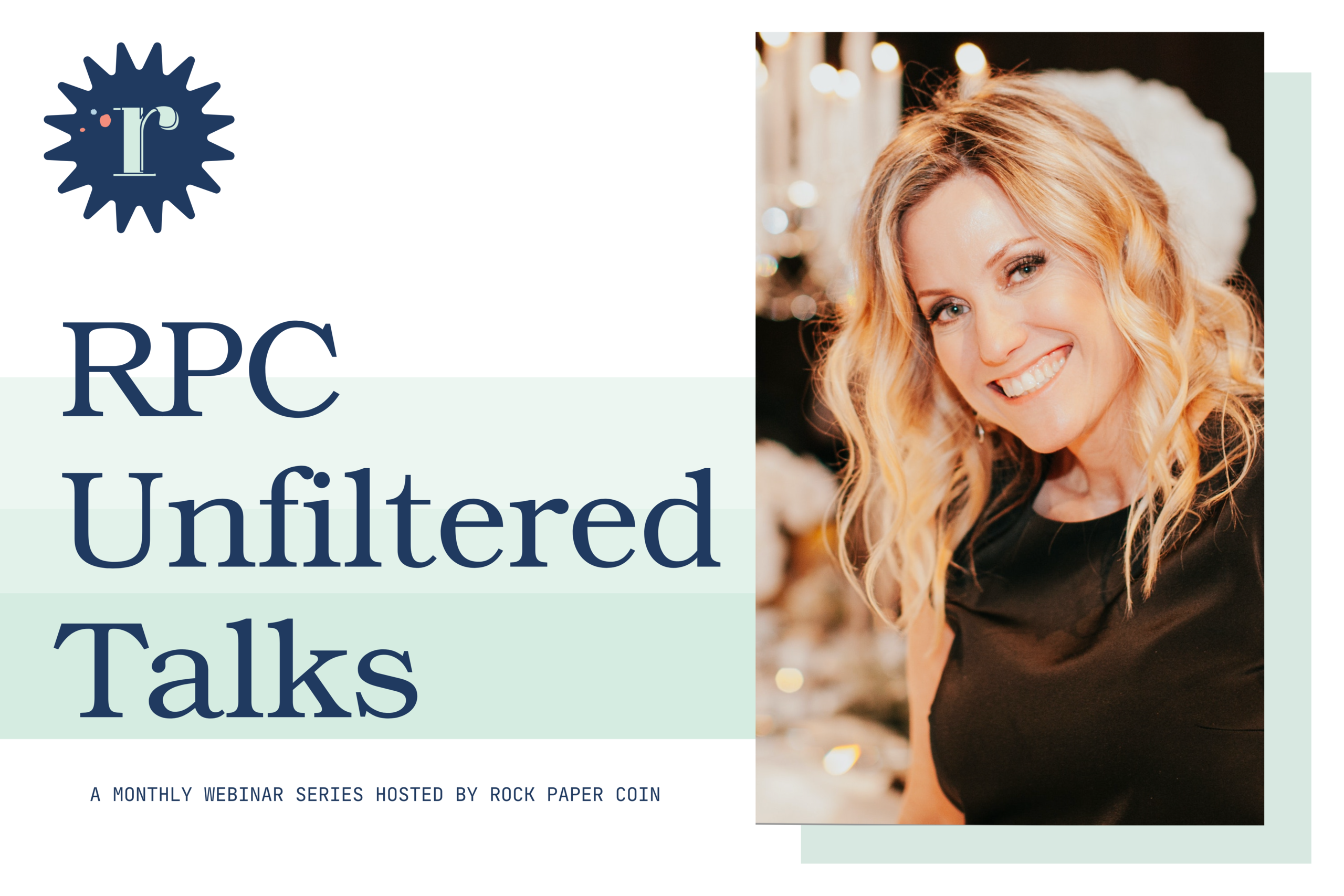While we hope RPC is easy to adopt and use, we know there are always going to be questions that come up along the way. Here are 5 insider troubleshooting tips and common questions, answered!
5 troubleshooting tips for RPC members
1. I can’t send a contract or invoice to another vendor or business
Rock Paper Coin is designed for businesses to engage as seamlessly as possible with clients. All of our workflows were built with that B2C model in mind but we realized along the way (thanks to feedback from our RPCers), there may be a time where you need to generate docs for another business. Enter guest contracts and invoices. Not only is our guest experience great for clients who don’t want to sign up for an account, but they are also perfect for your friendor that you’re doing business with. Just be sure to use their non-work email address (so their work email address can be associated with their RPC account now or in the future). Here is a guest contract tutorial!
2. I am stuck in a loop trying to enter my “pay to” account information
We are the first to admit verifying your business and personal information with our payment processor, stripe, can be a bit tedious. Stripe is certified as a PCI Service Provider Level 1 – meaning they adhere to the most stringent level of certification available in the payments industry. Most often, when your information is getting kicked back, it is due to a very minor discrepancy between how it is being entered and how it appears on your tax forms. To speed up the process, you can always send your SS-4 confirmation letter or letter 147c to [email protected] and we will submit it to stripe. When a tax form is provided, accounts are almost always verified instantly!
3. I can’t see the contract fields that I added to my contract
The interactable fields that you “drag and drop” from your contract menu will not show immediately after sending your contract. So if you send a contract and immediately go back to review it, don’t worry if you don’t see the interactable fields! They are there. They just take a few minutes to show up.
4. How do I send a proposal on RPC?
We are working on a fully integrated proposal feature that will streamline your booking process! Currently, RPC picks up when a client is ready to book. However, there are a couple of workarounds to note:
- Generate an invoice and title it “Proposal”, attach any pertinent package details as a separate file, and adjust pricing and selections based on client feedback. Updating is easy! Once everything is finalized, generate and send a contract for signature. Also remove “Proposal” from the invoice/proposal title, resend, and collect payment.
- Generate a contract and title it “Proposal”, drag all desired fields including checkboxes or dropdowns for clients to select desired package. Once your client has made selections, send a separate contract for signature. Then you can access both their proposal and contract for reference. Benefit of this option is that you can make fields required for your client to complete.
5. I need to add another team member to my account
Currently, planner accounts are enabled for multiple users but non-planner accounts are limited to one user. Any other team members that you would like to access your account will need to share your login credentials. This is something we are working to address and we’ll keep you updated!
For additional questions and answers, please head over to our FAQ page. Or for anything not listed, please don’t hesitate to reach out to [email protected]